Congratulations on creating a Facebook Business Page.
Now, let’s get to work. Let me guess you have also invited all your friends to Like it too. You may think that’s the thing to do but let’s think about it. Sure, it looks nice to have people Liking or Following your page, but now you have the same people that like your personal Facebook profile liking your Facebook Business Page. That’s right, the same friends from high school, your aunt and uncle, and other acquaintances are merely doing you a favour and following your instructions to Like your newly created business page. Now, the only thing different between your personal profile and your Business Page is the header and profile.
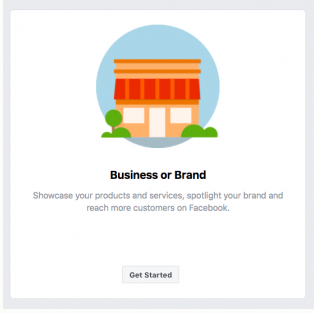
1. Ditch Your Friends
Yup, you read that right. Ditch your friends. You don’t need friends liking your Business Page. Chances are they already know the business that you are in. Heck, some of them have probably used your service or bought your product. Simply put the purpose of a Facebook Business Page is to increase sales. But before a sale happens there are many other things that need to be done, namely your business needs to take on a personality and speak the language of your customer. Your Business Page need to be engaging in 2-way communication with your visitors.
If you have created a Facebook Business Page and have simply put up an image or two, filled out some contact information and invited your friends to follow you then don’t expect much new business. Sure, you can think you are hip and include your new FB Business Page on your business cards but…that still won’t get you anywhere.
Think about it this way: A FB Business Page that is not utilizing the tremendous reach and fire power of Facebook is akin to getting dressed up, going to a club and sitting at table in the corner, by yourself, and waiting for someone to talk to you. Not too social is it? It’s called Social Media for a reason.
And don’t be that person that is all business all the time. You know the kind, the person that before knowing a stitch about you passes you their business card. Nothing makes someone run faster than an in-your-face sales person pushing their wares. Most people want to do business with people they like, so let’s work on creating on a welcoming and an engagement worthy Business Page.
What you can do however is cherry pick a couple of friends, relatives, or acquaintances who have used your product or service and invite them to Like your page. These friends/customers are the perfect candidate for writing a great testimonial about the services you provide and the experience they had.
2. Fill in Your Page Info
It is important to fill out as much of your contact and business info as possible. This may seem obvious but often times the obvious and easy get overlooked because it’s too easy to come back to it later. The problem is, later often times never happens. Many times page information is inputed so half-assed that it reads poorly, or it’s full of old school SEO stuffing. A poorly filled out page will result in FB not delivering it in search results because the info you provided is simply inadequate to provide any meaningful information.
Remember, your FB Business Page should not be static. It is not a one and done item you check off of your to-do list. A FB Business Page should engage with your customer/audience and can become an active and effective marketing tool that informs and converses with a growing and targeted audience – an audience that is requesting content in the niche that you serve. Failing to recognize this is akin to scanning your business card, submitting it to the ether and hoping that a customer stumbles across it and gives you business. In other words, it ain’t gonna happen!
Create a Category
Ensure that your page has been assigned a category that best suits its’ business. Categories also helps Facebook add specific fields aimed to promote your business in the best possible way. For example if you are a web designer you may not need to have your address and a map being displayed. Conversely, if you are setting up a page for your Cafe, you most definitely would want more local fields so you can provide great local information on your business.
Facebook allows up to three categories to be selected. The more specific your categories, the better customers can understand what it is that your business does.
Create a Username
Although, technically not required you really should. Creating a username will allow you to display a Business Page link that is more appropriate than https://facebook.com/username-8675309/. Facebook recommends using a username that is very similar to the name of your business. Once approved your Business Page will have a custom URL that would look like this: https://facebook.com/BartsCustomHomes/.
Having a custom username will allow people to search for your business much easier by using @BartsCustomHomes.
PRO TIP: Did you know that FB.com resolves to Facebook.com? So now you can use https://fb.com/username for a cleaner look that also saves some space on business cards and all other areas you need to display your FB Business Page link.
Description
Grab a coffee and spend some time here. A well written description will naturally have some keywords in it but make sure you aren’t stuffing it with unnecessary ones. Write the description for your customer and ensure that it reads well. If you offer localized service that caters to a specific geo area make sure you stipulate this as Google and FB love all things local.
You are only allowed 250 words so make them count. And remember, this isn’t a place to boast how awesome you are. Instead talk about the need or problem that your customer has and write about that.
Other details to fill out include the following:
- Contact
- Location
- Service Areas
- Hours
- Extra Options
- Impressum
- Privacy Policy
What is the Impressum Field?
This can be skipped over by most. However in some countries this MUST be included as it contains extremely important legal information about your business. Best practices suggests that an impressum is to contain the following: Name and address of your business, contact information, phone, fax, e-mail, name of the owner or manager of the Page and the business, registration and license number(s) of the business.
What is the Privacy Policy field?
A privacy policy is a page that explains how you care about your users’ collected data. If your website deals with personal user data such uploads, activity tracking, or requires submitting of any personal info then you need to be clear how you are treating and safe guarding this info.
Facebook provides this example of a Privacy Policy. Keep in mind it may differ for your business or page requirements.
3. Get Social
Start talking and stop selling. Most people don’t engage with a brand or a business, they engage with the personality that is speaking on behalf of the product or service. Don’t know what to say? Just be you. Be authentic. Remember the ‘club’ analogy from above? Sitting alone and waiting to be found is a sure way to wasting time on Facebook. So is being too spammy. Don’t go for the pickup or kill shot so soon. It’s much better to play the long game than trying to jam your product down someones throat. Your customer will come to you once you display value, personality, and authenticity.
Quite trying to sell your product all the time! Nobody likes to be sold to as soon as they open the door.
Know your clientele. What type of customer are you attracting? Once you know this you can begin to speak their language. If all you have following you are your high school or drinking buddies then every time you try to engage with a new customer you will undoubtedly get Billy from Grade 11 algebra class joining in and making an inappropriate comment or joke. This is business. You wouldn’t have Billy hanging around your store engaging with customers so don’t invite him to your Business Page.
Ditch your friends and morph your Facebook Business Page into an authentic brand page that speaks the language of your customer. Add value. Add content in the form of pictures, video, text, product information…all in a way that you showing personality. It is the product/service + the personality that will engage your customer and get them clicking the Like or Follow button and eventually look for your contact info and call you.
5. Use the Facebook Pixel
The Facebook pixel is string of code that you add to your website or Facebook ad that tracks the activity that your customer takes. The data will give you information on the type of person (age, sex, location, interests) that visited your site, clicked your ad or took any number of measurable action on your site. Once you have this data you can begin to use Facebook to optimize ads, build targeted audiences for future ads, and remarket ads to a wider and wider audience. Pretty cool huh!
“If you can’t measure it, you can’t improve it.”
This may be above your head right now but we recommend setting up the FB pixel on your website right away so you can begin to have some data to measure against when you do in fact begin to ramp up your Facebook efforts.
Think of Facebook as a big black box that you need to feed with content. Once it has enough data on the people that consuming your content, it can then show you what you should do next in order to increase sales, or conversions or whatever else you are wanting to measure. With improved content being inputed into the black box you begin to understand more and about your customer – age, demographics, location, likes and other interests and so much more. Heck, you probably don’t this much about your existing clientele!
Want to know more about the power of the pixel? Check out this Facebook resource on the topic.
“In God we trust, all others must bring data.”

Leave A Comment